Appearance
设置github workflow以及部署静态站点到github pages上
参考
- 文章 Github通过workflow实现自动部署
- 视频 GitHub Actions工作流自动化的入门核心
- 文章 github actions
- 文章 github actions pages模板nextjs版
- 连接 github actions market
步骤
- github上创建一个带初始文件的仓库
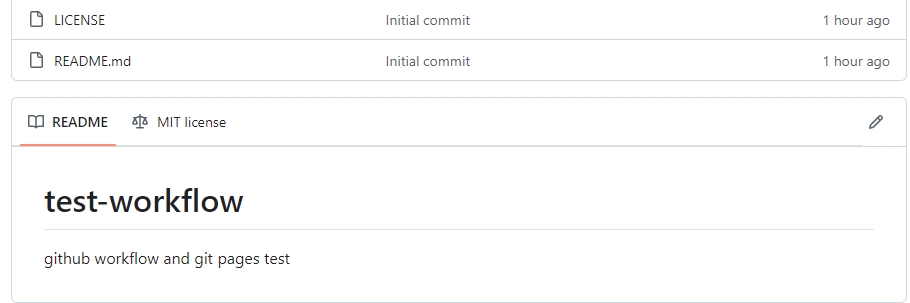
本地新建仓库并关联远端分支
- 绑定本地master分支到远端master(git branch -u origin/master)
- 拉取远端仓库代码(git pull,本地仓库默认配置pull.rebase=true),解决rebase后的冲突,提交更新
本地仓库添加项目文件
本地根目录创建.github/workflows目录,并在里面创建.yml文件,文件名随便取
模板
yml
name: GitHub Actions Demo
run-name: ${{ github.actor }} is testing out GitHub Actions 🚀
on: [push]
jobs:
Explore-GitHub-Actions:
runs-on: ubuntu-latest
steps:
- run: echo "🎉 The job was automatically triggered by a ${{ github.event_name }} event."
- run: echo "🐧 This job is now running on a ${{ runner.os }} server hosted by GitHub!"
- run: echo "🔎 The name of your branch is ${{ github.ref }} and your repository is ${{ github.repository }}."
- name: Check out repository code
uses: actions/checkout@v4
- run: echo "💡 The ${{ github.repository }} repository has been cloned to the runner."
- run: echo "🖥️ The workflow is now ready to test your code on the runner."
- name: List files in the repository
run: |
ls ${{ github.workspace }}
- run: echo "🍏 This job's status is ${{ job.status }}."推送远端,打开Actions
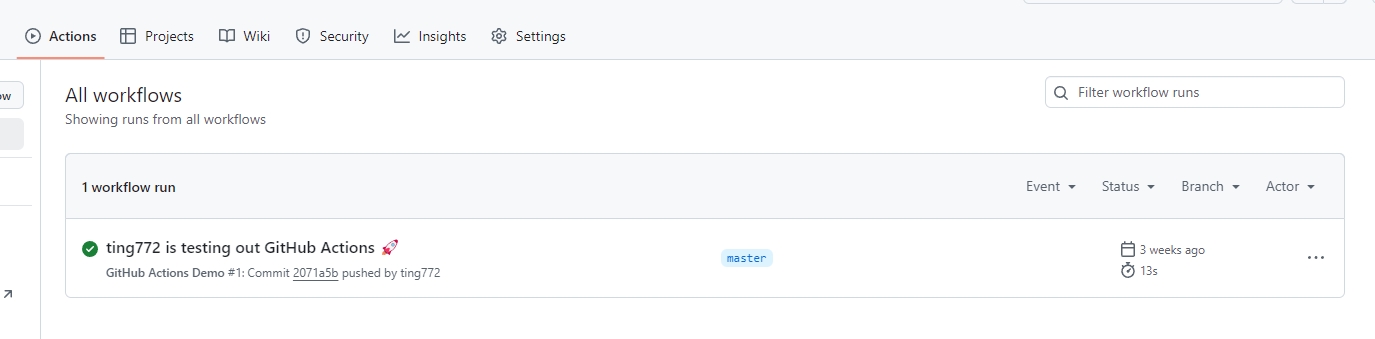
调整workflow如下:
模板
yml
name: GitHub Pages部署
run-name: ${{ github.actor }} 正在部署GitHub Pages 🚀
on:
# Runs on pushes targeting the default branch
push:
branches: master
# Allows you to run this workflow manually from the Actions tab
workflow_dispatch:
jobs:
# 构建&部署
build:
runs-on: ubuntu-24.04
name: 构建&部署
permissions:
contents: write
steps:
- name: 签出代码
uses: actions/checkout@v3
- name: 安装nodejs V20
uses: actions/setup-node@v4
with:
node-version: 20
- name: 安装依赖+打包
run: |
npm install
npm run build
- name: 展示即将上传artifact的资源
run: ls -alh ./dist
- name: 上传构件
uses: actions/upload-pages-artifact@v3
with:
path: ./dist
name: package
- name: 部署到github page
uses: peaceiris/actions-gh-pages@v4
with:
github_token: ${{ secrets.GITHUB_TOKEN }}
publish_dir: ./dist- 调整仓库setting
从分支部署,并选择分支gh-pages
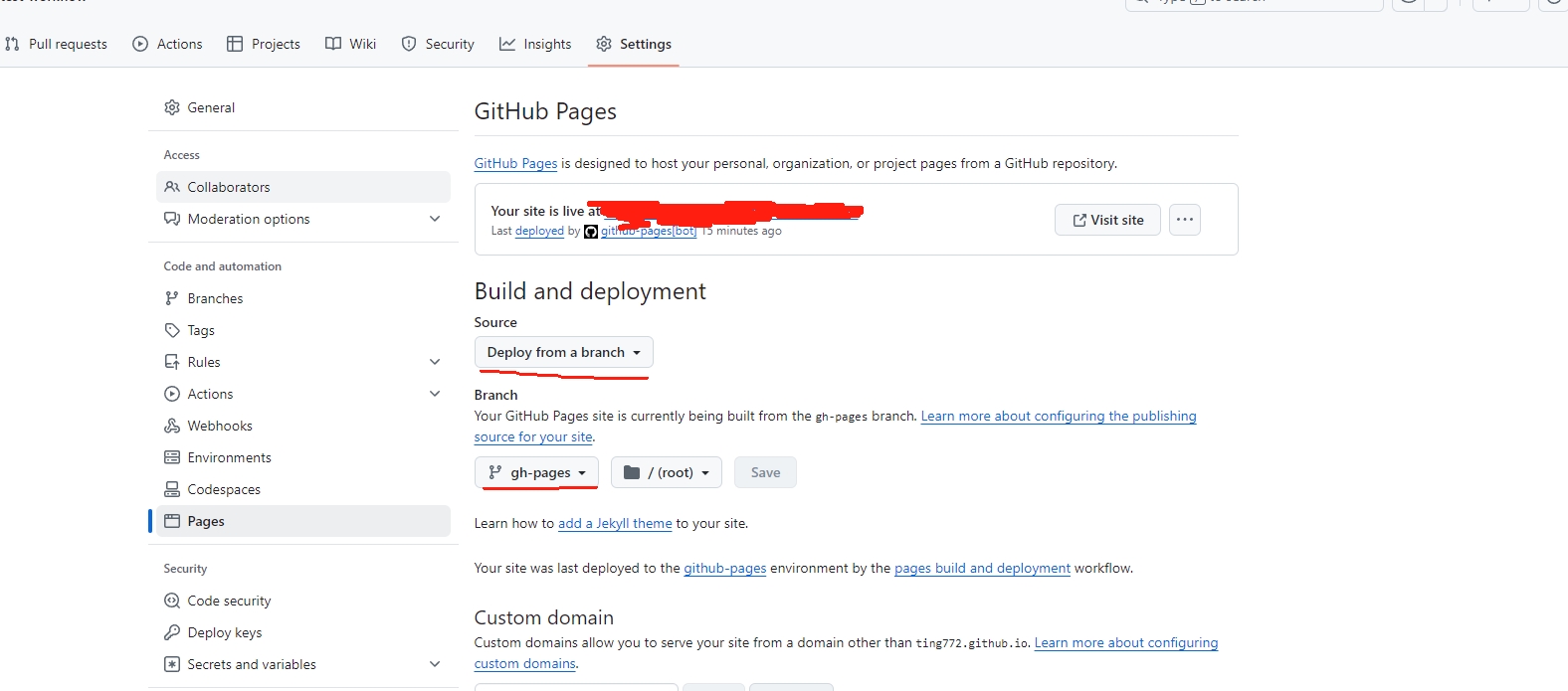
- 部署成功